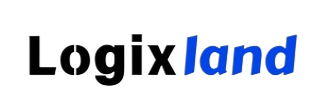Securing Your Laravel Application with Laravel-Backup
In the world of web development, one of the most critical aspects of managing an application is ensuring the security and reliability of data. For developers working with Laravel, a powerful PHP framework, the Laravel-backup package offers an elegant and efficient solution to the often complex task of backing up data.
What is Laravel-Backup?
Laravel-backup is a robust package developed by Spatie that provides a simple way to backup your Laravel application’s files and databases. Whether you’re running a small blog or a large-scale application, this package helps ensure that your data is safe and recoverable in case of an unexpected event.
Key Features of Laravel-Backup:
- Automated Backups:
- Laravel-backup allows you to schedule automated backups of your application’s files and databases. This means you don’t have to worry about manually running backup commands – the package takes care of it for you.
- Multiple Storage Options:
- The package supports storing backups in various locations, including local storage, Amazon S3, Dropbox, and more. You can even store your backups in multiple locations for added security.
- Backup Monitoring:
- Laravel-backup provides detailed information about the status of your backups. You can receive notifications via email, Slack, or other channels to stay informed about the success or failure of backup operations.
- Customizable Options:
- The package offers extensive customization options, allowing you to specify which files and databases should be backed up, how long backups should be retained, and more.
- Easy Restoration:
- Restoring backups is straightforward with Laravel-backup. You can quickly roll back to a previous state if something goes wrong with your application.
Installing Laravel-Backup
Getting started with Laravel-backup is simple. Follow these steps to install and configure the package in your Laravel project:
- Install the Package:
- You can install Laravel-backup via Composer by running the following command:
-
composer require spatie/laravel-backup
Publish the Configuration File:
After installation, publish the configuration file to customize the backup settings according to your needs:
php artisan vendor:publish --provider="Spatie\Backup\BackupServiceProvider"
This will create a config/backup.php file in your project, where you can configure various options such as backup paths, storage disks, and more.
Schedule Backups:
Laravel-backup allows you to schedule backups using Laravel’s task scheduling feature. Open the app/Console/Kernel.php file and add the following line to the schedule method:
$schedule->command('backup:run')->daily();
This command will run the backup daily. You can customize the frequency as you needed.
Monitor Backups:
To stay informed about your backup operations, configure notifications in the config/backup.php file. You can choose to receive notifications via email, Slack, or other channels supported by Laravel.
Customizing Your Backups
One of the strengths of Laravel-backup is its flexibility. You can customize the backup process to fit your application’s specific needs. Here are a few customization options:
- Excluding Files and Folders:
- If there are files or folders you don’t want to include in the backup, you can exclude them by adding their paths to the exclude array in the config/backup.php file.
- Customizing Database Backups:
- You can specify which databases should be backed up and configure options like the number of backup copies to retain.
- Handling Large Backups:
- If your application has a large amount of data, you can configure the package to split the backup into multiple parts to prevent memory issues.
Restoring from a Backup
Restoring your application from a backup is just as easy as creating one. You can use the following command to restore a backup:
php artisan backup:restore
This command will guide you through the restoration process, allowing you to choose which backup to restore and whether to restore files, databases, or both.
Conclusion
The Laravel-backup package is an indispensable tool for Laravel developers who want to ensure their data is safe and easily recoverable. Its simplicity, flexibility, and powerful features make it an essential addition to any Laravel project.
By automating backups, providing multiple storage options, and offering easy restoration, Laravel-backup takes the stress out of data protection. Whether you’re working on a small project or a complex application, this package provides peace of mind knowing that your data is secure.