Exploring the MVC Pattern with Laravel
Laravel, one of the most popular PHP frameworks, is known for its elegant syntax and robust features that make web development a delightful experience. At the heart of Laravel’s architecture is the Model-View-Controller (MVC) pattern, a design pattern that separates an application into three main logical components. This separation of concerns simplifies development and maintenance. Let’s dive deeper into the MVC pattern and how Laravel implements it.
What is MVC?
MVC stands for Model-View-Controller, a software design pattern that divides an application into three interconnected components:
- Model: Represents the data and business logic of the application.
- View: Displays the data and handles user interaction.
- Controller: Manages the communication between the Model and the View.
Model
In Laravel, the Model is responsible for interacting with the database. Each model typically corresponds to a table in the database and is used to retrieve, insert, and update data in that table. Laravel’s Eloquent ORM (Object-Relational Mapping) makes it easy to interact with the database using an expressive and straightforward syntax.
Example of a Model in Laravel:
class Post extends Model
{
// Define the table associated with the model
protected $table = 'posts';
// Define the attributes that are mass assignable
protected $fillable = ['title', 'content', 'author_id'];
}
View
The View in Laravel is responsible for displaying the user interface. Views are typically HTML templates that are rendered by the framework to present data to the user. Laravel uses Blade, a powerful templating engine, to simplify the process of creating and managing views.
Example of a View in Laravel (Blade template):
@extends('layouts.app')
@section('content')
<h1>Blog Posts</h1>
@foreach ($posts as $post)
<div class="post">
<h2>{{ $post->title }}</h2>
<p>{{ $post->content }}</p>
<small>Written by {{ $post->author->name }}</small>
</div>
@endforeach
@endsection
Controller
The Controller in Laravel acts as an intermediary between the Model and the View. It handles the user’s input, processes it (often using the Model), and then returns the appropriate View. Controllers group related request handling logic into a single class, making it easier to manage and understand.
Example of a Controller in Laravel:
{
// Display a listing of the posts
public function index()
{
$posts = Post::all();
return view('posts.index', compact('posts'));
}
// Show the form for creating a new post
public function create()
{
return view('posts.create');
}
// Store a newly created post in storage
public function store(Request $request)
{
$post = new Post($request->all());
$post->save();
return redirect()->route('posts.index');
}
}
Benefits of Using the MVC Pattern in Laravel
- Separation of Concerns: MVC divides the application into distinct sections, making it easier to manage, develop, and test each part independently.
- Reusability: Code reusability is enhanced because the same Model can be used with different Views and Controllers.
- Scalability: Applications become more scalable as the separation of concerns allows different teams to work on different parts of the application simultaneously.
- Maintainability: The organized structure of MVC makes it easier to locate and fix issues, add new features, and update existing functionality.
Conclusion
The MVC pattern is a fundamental concept in Laravel that promotes clean, organized, and efficient code. By separating the application into Models, Views, and Controllers, Laravel simplifies the development process and ensures that applications are scalable, maintainable, and easy to understand. Whether you are a seasoned developer or just starting with Laravel, embracing the MVC pattern will undoubtedly enhance your development workflow and lead to more robust applications.
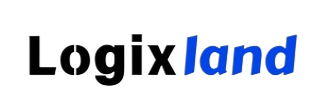


1 Comment
good